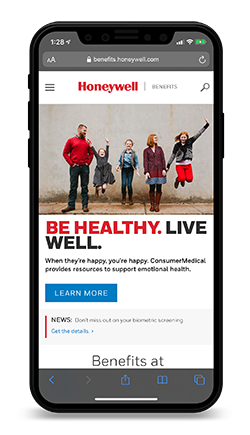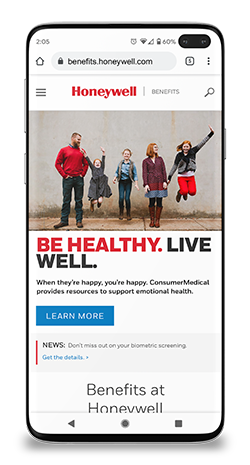Las aplicaciones se pueden encontrar en App Store o Google Play.
Tu salud
Plan médico
Medicamentos con receta
Plan dental
Plan oftalmológico
Telemedicina
Apoyo a la toma de decisiones y otros
Tus finanzas
Marcadores
Para agregar un enlace rápido a este sitio web en la pantalla de inicio, siga estos pasos:
iPhone o iPad
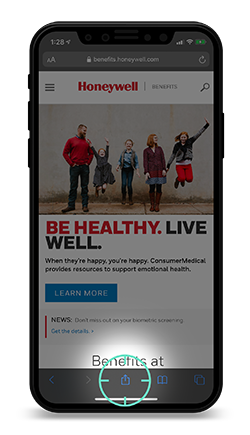
Tocar la pantalla con la flecha hacia arriba
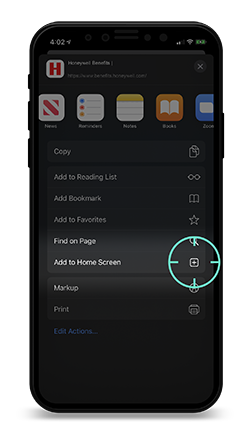
ocar en Add to Home Screen (Agregar a pantalla de inicio)
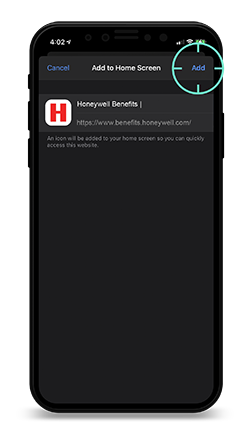
Tocar en Add (Agregar)
Android
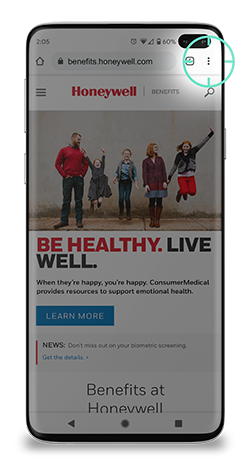
Tocar el ícono de menú de tres puntos
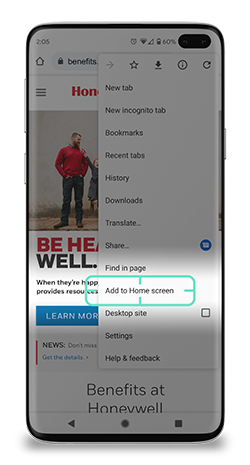
Tocar Add to Home screen (Agregar a pantalla de inicio)
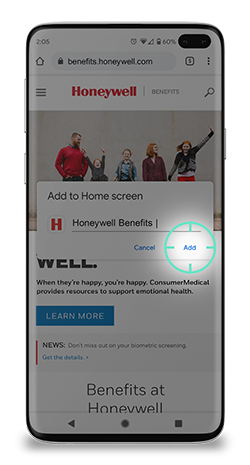
Toque en Agregar